Special thank w3school
What is C?
C is a general-purpose programming language created by Dennis Ritchie at the Bell Laboratories in 1972.
It is a very popular language, despite being old.
C is strongly associated with UNIX, as it was developed to write the UNIX operating system.
C is a general-purpose programming language created by Dennis Ritchie at the Bell Laboratories in 1972.
It is a very popular language, despite being old.
C is strongly associated with UNIX, as it was developed to write the UNIX operating system.
Why Learn C?
- It is one of the most popular programming language in the world
- If you know C, you will have no problem learning other popular programming languages such as Java, Python, C++, C#, etc, as the syntax is similar
- C is very fast, compared to other programming languages, like Java and Python
- C is very versatile; it can be used in both applications and technologies
- It is one of the most popular programming language in the world
- If you know C, you will have no problem learning other popular programming languages such as Java, Python, C++, C#, etc, as the syntax is similar
- C is very fast, compared to other programming languages, like Java and Python
- C is very versatile; it can be used in both applications and technologies
Difference between C and C++
- C++ was developed as an extension of C, and both languages have almost the same syntax
- The main difference between C and C++ is that C++ support classes and objects, while C does not
- C++ was developed as an extension of C, and both languages have almost the same syntax
- The main difference between C and C++ is that C++ support classes and objects, while C does not
Get Started
This tutorial will teach you the very basics of C.
It is not necessary to have any prior programming experience.
This tutorial will teach you the very basics of C.
It is not necessary to have any prior programming experience.
Get Started With C
To start using C, you need two things:
- A text editor, like Notepad, to write C code
- A compiler, like GCC, to translate the C code into a language that the computer will understand
There are many text editors and compilers to choose from. In this tutorial, we will use an IDE (see below).
To start using C, you need two things:
- A text editor, like Notepad, to write C code
- A compiler, like GCC, to translate the C code into a language that the computer will understand
There are many text editors and compilers to choose from. In this tutorial, we will use an IDE (see below).
C Install IDE
An IDE (Integrated Development Environment) is used to edit AND compile the code.
Popular IDE's include Code::Blocks, Eclipse, and Visual Studio. These are all free, and they can be used to both edit and debug C code.
Note: Web-based IDE's can work as well, but functionality is limited.
We will use Code::Blocks in our tutorial, which we believe is a good place to start.
You can find the latest version of Codeblocks at http://www.codeblocks.org/. Download the mingw-setup.exe file, which will install the text editor with a compiler.
An IDE (Integrated Development Environment) is used to edit AND compile the code.
Popular IDE's include Code::Blocks, Eclipse, and Visual Studio. These are all free, and they can be used to both edit and debug C code.
Note: Web-based IDE's can work as well, but functionality is limited.
We will use Code::Blocks in our tutorial, which we believe is a good place to start.
You can find the latest version of Codeblocks at http://www.codeblocks.org/. Download the mingw-setup.exe file, which will install the text editor with a compiler.
C Quickstart
Let's create our first C file.
Open Codeblocks and go to File > New > Empty File.
Write the following C code and save the file as myfirstprogram.c (File > Save File as):
Let's create our first C file.
Open Codeblocks and go to File > New > Empty File.
Write the following C code and save the file as myfirstprogram.c (File > Save File as):
myfirstprogram.c
Don't worry if you don't understand the co
de above - we will discuss it in detail in later chapters. For now, focus on how to run the code.
In Codeblocks, it should look like this:
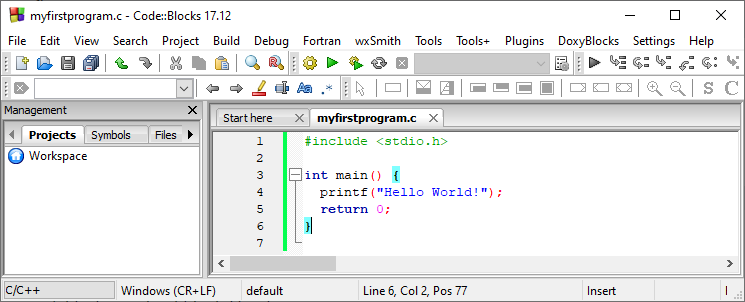
Then, go to Build > Build and Run to run (execute) the program. The result will look something to this:
Don't worry if you don't understand the co
de above - we will discuss it in detail in later chapters. For now, focus on how to run the code.
In Codeblocks, it should look like this:
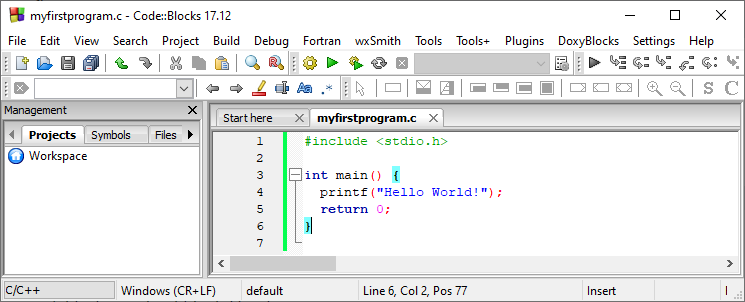
Then, go to Build > Build and Run to run (execute) the program. The result will look something to this:
Example explained
C Comments
Comments in C
Single-line Comments
Example
Example
C Multi-line Comments
Example
Single or multi-line comments?
C Variables
Declaring (Creating) Variables
Syntax
Example
Example
Example
Output Variables
Example
Example
Format Specifiers
Example
Example
Example
Example
Add Variables Together
Example
Declare Multiple Variables
Example
Example
C Variable Names
Example
C Data Types
Data Types
Example
Basic Data Types
Basic Format Specifiers
C Constants
Constants
Example
Example
Notes On Constants
Example
C Operators
Operators
Operators are used to perform operations on variables and values.
In the example below, we use the + operator to add together two values:
Example
int myNum = 100 + 50;
int myNum = 100 + 50;
Although the + operator is often used to add together two values, like in the example above, it can also be used to add together a variable and a value, or a variable and another variable:
Example
int sum1 = 100 + 50; // 150 (100 + 50)
int sum2 = sum1 + 250; // 400 (150 + 250)
int sum3 = sum2 + sum2; // 800 (400 + 400)
int sum1 = 100 + 50; // 150 (100 + 50)
int sum2 = sum1 + 250; // 400 (150 + 250)
int sum3 = sum2 + sum2; // 800 (400 + 400)
C divides the operators into the following groups:
- Arithmetic operators
- Assignment operators
- Comparison operators
- Logical operators
- Bitwise operators
Arithmetic Operators
Arithmetic operators are used to perform common mathematical operations.
| Operator | Name | Description | Example | Try it |
|---|---|---|---|---|
| + | Addition | Adds together two values | x + y | |
| - | Subtraction | Subtracts one value from another | x - y | |
| * | Multiplication | Multiplies two values | x * y | |
| / | Division | Divides one value by another | x / y | |
| % | Modulus | Returns the division remainder | x % y | |
| ++ | Increment | Increases the value of a variable by 1 | ++x | |
| -- | Decrement | Decreases the value of a variable by 1 | --x |
Assignment Operators
Assignment operators are used to assign values to variables.
In the example below, we use the assignment operator (=) to assign the value 10 to a variable called x:
Example
int x = 10;
int x = 10;
The addition assignment operator (+=) adds a value to a variable:
Example
int x = 10;
x += 5;
int x = 10;
x += 5;
A list of all assignment operators:
| Operator | Example | Same As | Try it |
|---|---|---|---|
| = | x = 5 | x = 5 | |
| += | x += 3 | x = x + 3 | |
| -= | x -= 3 | x = x - 3 | |
| *= | x *= 3 | x = x * 3 | |
| /= | x /= 3 | x = x / 3 | |
| %= | x %= 3 | x = x % 3 | |
| &= | x &= 3 | x = x & 3 | |
| |= | x |= 3 | x = x | 3 | |
| ^= | x ^= 3 | x = x ^ 3 | |
| >>= | x >>= 3 | x = x >> 3 | |
| <<= | x <<= 3 | x = x << 3 |
Comparison Operators
Comparison operators are used to compare two values.
Note: The return value of a comparison is either true (1) or false (0).
In the following example, we use the greater than operator (>) to find out if 5 is greater than 3:
Example
int x = 5;
int y = 3;
printf("%d", x > y); // returns 1 (true) because 5 is greater than 3
int x = 5;
int y = 3;
printf("%d", x > y); // returns 1 (true) because 5 is greater than 3
A list of all comparison operators:
| Operator | Name | Example | Try it |
|---|---|---|---|
| == | Equal to | x == y | |
| != | Not equal | x != y | |
| > | Greater than | x > y | |
| < | Less than | x < y | |
| >= | Greater than or equal to | x >= y | |
| <= | Less than or equal to | x <= y |
Logical Operators
Logical operators are used to determine the logic between variables or values:
| Operator | Name | Description | Example | Try it |
|---|---|---|---|---|
| && | Logical and | Returns true if both statements are true | x < 5 && x < 10 | |
| || | Logical or | Returns true if one of the statements is true | x < 5 || x < 4 | |
| ! | Logical not | Reverse the result, returns false if the result is true | !(x < 5 && x < 10) |
Sizeof Operator
The memory size (in bytes) of a data type or a variable can be found with the sizeof operator:
Example
int myInt;
float myFloat;
double myDouble;
char myChar;
printf("%lu\n", sizeof(myInt));
printf("%lu\n", sizeof(myFloat));
printf("%lu\n", sizeof(myDouble));
printf("%lu\n", sizeof(myChar));
Note that we use the %lu format specifer to print the result, instead of %d. It is because the compiler expects the sizeof operator to return a long unsigned int (%lu), instead of int (%d). On some computers it might work with %d, but it is safer to use %lu.
int myInt;
float myFloat;
double myDouble;
char myChar;
printf("%lu\n", sizeof(myInt));
printf("%lu\n", sizeof(myFloat));
printf("%lu\n", sizeof(myDouble));
printf("%lu\n", sizeof(myChar));
Note that we use the %lu format specifer to print the result, instead of %d. It is because the compiler expects the sizeof operator to return a long unsigned int (%lu), instead of int (%d). On some computers it might work with %d, but it is safer to use %lu.
C If ... Else
Conditions and If Statements
You learned from the operators comparison chapter, that C supports the usual logical conditions from mathematics:
- Less than: a < b
- Less than or equal to: a <= b
- Greater than: a > b
- Greater than or equal to: a >= b
- Equal to a == b
- Not Equal to: a != b
You can use these conditions to perform different actions for different decisions.
C has the following conditional statements:
- Use
ifto specify a block of code to be executed, if a specified condition is true - Use
elseto specify a block of code to be executed, if the same condition is false - Use
else ifto specify a new condition to test, if the first condition is false - Use
switchto specify many alternative blocks of code to be executed
The if Statement
Use the if statement to specify a block of C code to be executed if a condition is true.
Syntax
if (condition) {
// block of code to be executed if the condition is true
}
Note that if is in lowercase letters. Uppercase letters (If or IF) will generate an error.
if (condition) {
// block of code to be executed if the condition is true
}
Note that if is in lowercase letters. Uppercase letters (If or IF) will generate an error.
In the example below, we test two values to find out if 20 is greater than 18. If the condition is true, print some text:
Example
if (20 > 18) {
printf("20 is greater than 18");
}
if (20 > 18) {
printf("20 is greater than 18");
}
We can also test variables:
Example
int x = 20;
int y = 18;
if (x > y) {
printf("x is greater than y");
}
int x = 20;
int y = 18;
if (x > y) {
printf("x is greater than y");
}
Example explained
In the example above we use two variables, x and y, to test whether x is greater than y (using the > operator). As x is 20, and y is 18, and we know that 20 is greater than 18, we print to the screen that "x is greater than y".
The else Statement
Use the else statement to specify a block of code to be executed if the condition is false.
Syntax
if (condition) {
// block of code to be executed if the condition is true
} else {
// block of code to be executed if the condition is false
}
if (condition) {
// block of code to be executed if the condition is true
} else {
// block of code to be executed if the condition is false
}
Example
int time = 20;
if (time < 18) {
printf("Good day.");
} else {
printf("Good evening.");
}
// Outputs "Good evening."
int time = 20;
if (time < 18) {
printf("Good day.");
} else {
printf("Good evening.");
}
// Outputs "Good evening."
Example explained
In the example above, time (20) is greater than 18, so the condition is false. Because of this, we move on to the else condition and print to the screen "Good evening". If the time was less than 18, the program would print "Good day".
The else if Statement
Use the else if statement to specify a new condition if the first condition is false.
Syntax
if (condition1) {
// block of code to be executed if condition1 is true
} else if (condition2) {
// block of code to be executed if the condition1 is false and condition2 is true
} else {
// block of code to be executed if the condition1 is false and condition2 is false
}
if (condition1) {
// block of code to be executed if condition1 is true
} else if (condition2) {
// block of code to be executed if the condition1 is false and condition2 is true
} else {
// block of code to be executed if the condition1 is false and condition2 is false
}
Example
int time = 22;
if (time < 10) {
printf("Good morning.");
} else if (time < 20) {
printf("Good day.");
} else {
printf("Good evening.");
}
// Outputs "Good evening."
int time = 22;
if (time < 10) {
printf("Good morning.");
} else if (time < 20) {
printf("Good day.");
} else {
printf("Good evening.");
}
// Outputs "Good evening."
Example explained
In the example above, time (22) is greater than 10, so the first condition is false. The next condition, in the else if statement, is also false, so we move on to the else condition since condition1 and condition2 is both false - and print to the screen "Good evening".
However, if the time was 14, our program would print "Good day."
Another Example
This example shows how you can use if..else if to find out if a number is positive or negative:
Example
int myNum = 10; // Is this a positive or negative number?
if (myNum > 0)
printf("The value is a positive number.");
else if (myNum < 0)
printf("The value is a negative number.");
else
printf("The value is 0.");
int myNum = 10; // Is this a positive or negative number?
if (myNum > 0)
printf("The value is a positive number.");
else if (myNum < 0)
printf("The value is a negative number.");
else
printf("The value is 0.");
No comments:
Post a Comment